Kular AI
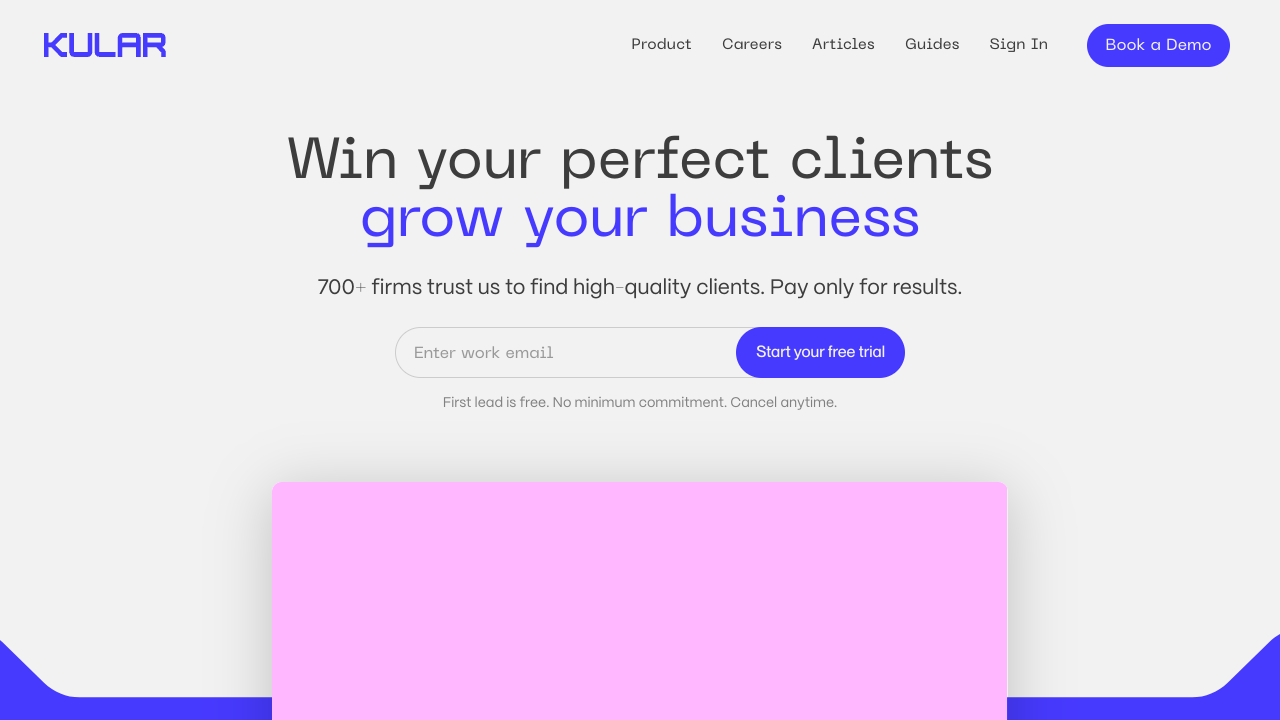
Click to visit website
About
Kular AI is an AI-powered growth platform that automates outreach and generates high-quality leads for businesses across LinkedIn, email, and voice campaigns. It unifies lead generation, outreach, and engagement, eliminating the need for multiple tools. Built on best practices from millions of campaigns, Kular optimizes outreach and ensures authentic, personalized interactions by learning from your website and voice. It offers results-driven pricing where you only pay for qualified leads; unfit leads are replaced for free. Setup is quick, and the first lead is free with no minimum commitment. Kular integrates seamlessly with popular business tools and is suitable for businesses of all sizes, from startups to enterprises, seeking to enhance sales efficiency and productivity.
Platform
Task
Features
• performance analytics & integrations
• inbound lead capture & qualification
• ai voice agent campaigns
• ai-generated email campaigns
• ai-powered linkedin campaigns
FAQs
What is Kular?
Kular is an AI-powered growth platform that helps businesses generate high-quality leads across LinkedIn, email, and voice campaigns. It automates outreach, optimizes campaigns using best practices from millions of emails, and ensures you only pay for qualified leads.
What features does Kular offer?
Kular provides a full suite of AI-powered growth tools, including: LinkedIn campaigns (automated posting, voice notes), Email campaigns (AI-generated, results-based), Voice campaigns (AI agents, automated outreach), Inbound lead capture, and Analytics/integrations.
Is Kular suitable for my business?
Kular is designed for businesses of all sizes that want to generate high-quality leads efficiently. It plugs into existing workflows, automates outreach, and ensures you only pay for qualified leads, making it flexible for any industry.
How can I get started with Kular?
Sign up and follow the workflow to get your account started. If you need help or want to request a demo, contact enquiries@kular.ai.
Can I integrate Kular with other tools and applications?
Yes! Kular integrates seamlessly with popular business tools and applications, including email platforms, LinkedIn and Slack. This allows you to connect existing workflows and manage leads efficiently.
Pricing Plans
Job Opportunities
There are currently no job postings for this AI tool.
Ratings & Reviews
No ratings available yet. Be the first to rate this tool!
Alternatives
GetLeads
AI-powered lead generation tool for finding relevant companies and decision maker contacts, with features like prospecting, lookalike leads, AI message generation, and automated email outreach.
View DetailsLeadHunter
LeadHunter is an AI-powered tool designed to simplify lead generation and management specifically on Reddit, helping businesses boost their sales efforts.
View DetailsSmart Lead Magnet
Smart Lead Magnet is an AI-powered platform for businesses to create high-converting lead magnets effortlessly, boosting website traffic and conversions.
View DetailsReplyWorker
ReplyWorker is an AI-powered tool that identifies high-impact Reddit and X conversations to help businesses naturally promote their products and generate sales.
View DetailsLead Magnet Generator
Lead Magnet Generator is an AI-powered tool that effortlessly creates eBooks & whitepapers in minutes to attract and capture leads for your business.
View DetailsLeads Find
Leads Find is an AI tool delivering fresh, targeted sales leads weekly, complete with enriched data and AI-generated ice-breakers to streamline outreach.
View DetailsGroops.com
Groops.com is an AI-powered lead generation software that creates hundreds of SEO-optimized landing pages for promoting books and boosting sales.
View DetailsKleio
Kleio's Conversational AI transforms complex purchasing journeys into personalized customer experiences, converting prospects 24/7. It integrates with existing workflows and adapts to business needs for higher conversions.
View DetailsMooseMail
MooseMail is an all-in-one platform designed to help businesses grow through targeted lead generation, verified emails, and comprehensive email campaign tracking.
View DetailsInstantly Relevant
Instantly Relevant is a lead generation and business growth platform that uses a strategic framework with AI and automation to accelerate leads and revenue for agencies.
View DetailsVendisys
AI-powered lead generation using email and LinkedIn, delivering high-quality leads and faster sales cycles.
View DetailsFlourish Freelance
AI-powered freelancing platform automating client acquisition with smart lead generation, personalized outreach, and intelligent proposals.
View DetailsYuzuu
Yuzuu is a DFY B2B lead generation tool that delivers qualified prospects with high buying intent directly to your inbox daily, helping you close more deals.
View DetailsPERQ
PERQ is an AI-powered multifamily marketing automation platform that increases conversions, reduces costs, and improves the leasing process.
View DetailsLeadrr
AI-powered lead generation forms that enhance user interaction through personalized conversations.
View DetailsToolz4Biz
Toolz4Biz is a platform that provides lead generation and social media scraping tools designed to help entrepreneurs grow their businesses.
View DetailsMyReplyAI
An AI tool for finding and engaging potential customers through automated keyword monitoring and replies.
View DetailsDealGate
DealGate is an AI-powered B2B lead generation tool that helps businesses triple their qualified leads and automate outreach with precision.
View DetailsKuration AI
Kuration AI uses AI agents to automate B2B research, enrich data, and generate leads. It provides a comprehensive solution for sales, market research, and competitor tracking.
View DetailsMap Lead Scraper
Map Lead Scraper is a Google Maps scraping tool that helps users grab and extract local business information, including contacts, saving hours of manual search time.
View DetailsFeatured Tools
adly.news
Connect with engaged niche audiences or monetize your subscriber base through an automated marketplace featuring verified metrics and secure Stripe payments.
View DetailsEveryDev.ai
Accelerate your development workflow by discovering cutting-edge AI tools, staying updated on industry news, and joining a community of builders shipping with AI.
View DetailsAI Seedance
Generate 15-second cinematic 2K videos with physics-based audio and multi-shot narratives from text or images. Ideal for creators and marketing teams.
View DetailsMistrezz.AI
Engage in immersive NSFW roleplay and ASMR voice sessions with adaptive AI companions designed for structured escalation, fantasy scenarios, and personal connection.
View DetailsSeedance 3.0
Transform text prompts or static images into professional 1080p cinematic videos. Perfect for creators and marketers seeking high-quality, physics-aware AI motion.
View DetailsSeedance 3.0
Transform text descriptions into cinematic 4K videos instantly with ByteDance's advanced AI, offering professional-grade visuals for creators and marketing teams.
View DetailsSeedance 2.0
Generate broadcast-quality 4K videos from simple text prompts with precise text rendering, high-fidelity visuals, and batch processing for content creators.
View DetailsBeatViz
Create professional, rhythm-synced music videos instantly with AI-powered visual generation, ideal for independent artists, social media creators, and marketers.
View DetailsSeedance 2.0
Generate cinematic 1080p videos from text or images using advanced motion synthesis and multi-shot storytelling for marketing, social media, and creators.
View DetailsSeedream 5.0
Transform text descriptions into high-resolution 4K visuals and edit photos using advanced AI models designed for digital artists and e-commerce businesses.
View DetailsSeedream 5.0
Generate professional 4K AI images and edit visuals using natural language commands with high-speed processing for marketers, artists, and e-commerce brands.
View DetailsKaomojiya
Enhance digital messages with thousands of unique Japanese kaomoji across 491 categories, featuring one-click copying and AI-powered custom generation.
View Details