Microsoft Unleashes On-Device AI to Demystify Windows Settings
Microsoft's Mu, an on-device AI, simplifies Windows settings through natural language, prioritizing privacy and local performance.
June 24, 2025
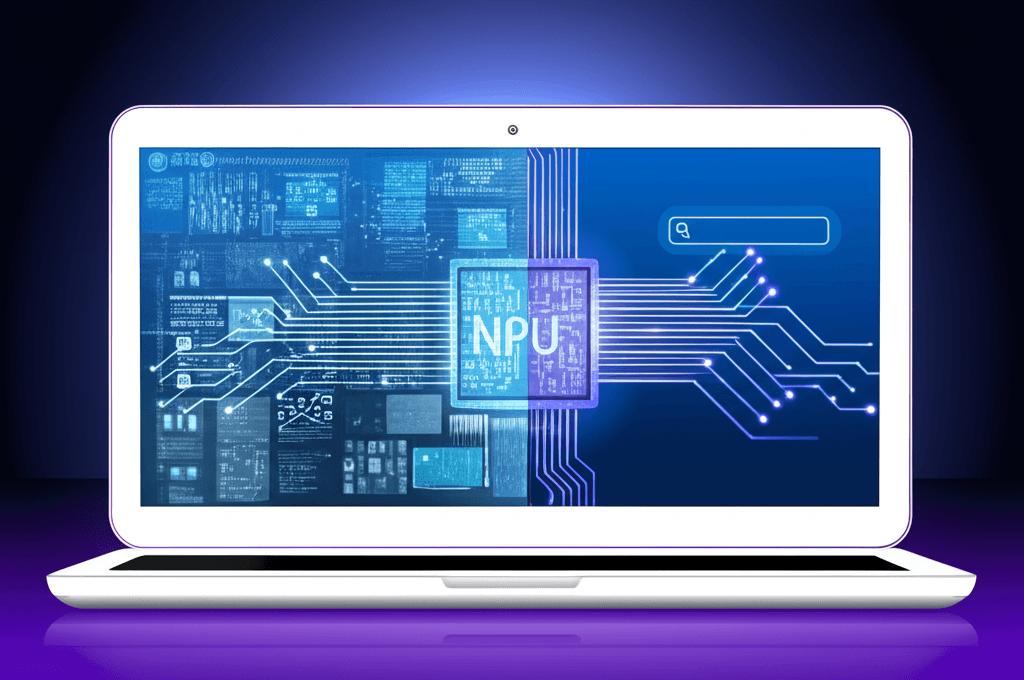
Microsoft is deepening the integration of artificial intelligence into its flagship operating system with the introduction of a new AI agent in the Windows Settings menu. This new capability is powered by a small language model (SLM) named "Mu," which is engineered to run entirely on-device, processing user commands without needing a connection to the cloud.[1][2] The agent allows users to interact with the complex web of Windows settings using natural, conversational language, a significant step toward making the operating system more intuitive and accessible.[3][4] Currently, this feature is in a preview phase, available exclusively to Windows Insiders in the Dev Channel who are using the new Copilot+ PCs equipped with specialized Neural Processing Units (NPUs).[5]
The core function of the new AI agent is to demystify the often-convoluted Settings menu.[3] Instead of navigating through numerous pages and tabs, users can type commands or questions in plain English directly into the Settings search bar.[3][6] For example, a user could type "make my mouse pointer bigger" or ask "how to control my PC by voice," and the AI agent will interpret the request and either present the relevant setting or, with the user's permission, make the change automatically.[3][7] This functionality aims to solve a common user frustration: finding and changing the hundreds of system settings available in Windows.[8][9] The goal is to create a seamless experience where the system understands user intent and can execute tasks autonomously, moving beyond simple keyword-based search to genuine comprehension.[9][6]
Underpinning this new feature is Microsoft's latest on-device small language model, Mu.[9] It is a 330-million parameter encoder-decoder model specifically designed for high efficiency and low latency on the NPUs found in Copilot+ PCs.[9][2] By running locally, Mu can respond at over 100 tokens per second, ensuring a fast and responsive user experience that would be impossible if it relied on cloud processing for every query.[8][5] Microsoft's engineers chose an encoder-decoder architecture, which separates the processing of input and output tokens, to significantly reduce computation and memory overhead.[9] This design leads to about 47% lower first-token latency and a 4.7 times higher decoding speed compared to a similar-sized decoder-only model.[10] To further optimize performance on memory-constrained NPUs, techniques like weight sharing and advanced post-training quantization were employed, converting model weights to more efficient integer representations without needing to retrain the model.[9][3] The development of Mu builds on Microsoft's learnings from previous on-device models like Phi-Silica and involved extensive training, first on powerful NVIDIA A100 GPUs in the cloud and then fine-tuning for the specific task of managing Windows settings.[8][9][5]
The introduction of an on-device AI agent like Mu has significant implications for both user privacy and the broader AI industry. Running the model locally means that user commands and data related to system settings do not need to be sent to the cloud, enhancing privacy and security.[2][11] This move is part of a larger industry trend towards on-device AI processing, which offers benefits in speed, efficiency, and data protection.[12] For Microsoft, this represents a key step in its vision for an AI-first Windows operating system, where intelligence is deeply woven into the fabric of the user experience.[13][14] By developing specialized, small-scale models like Mu, Microsoft is demonstrating that powerful AI can exist on personal devices, not just in massive data centers. This push for on-device AI is also a strategic effort to make the new category of Copilot+ PCs, with their required NPUs, more compelling to consumers by showcasing unique and genuinely useful capabilities.[14][12]
In conclusion, the new AI-powered agent in the Windows Settings menu, driven by the on-device Mu language model, marks a pivotal moment in Microsoft's AI strategy. It offers a tangible quality-of-life improvement for users by simplifying system management through natural language, while also championing the benefits of local AI processing, including enhanced performance and privacy.[3][15][2] Although currently limited to a select group of testers with specific hardware, this feature signals a clear direction for the future of Windows and personal computing, where the operating system becomes a more intelligent and conversational partner.[8][13] As this technology matures and rolls out to a wider audience, including future support for AMD and Intel-based PCs, it could fundamentally change how users interact with their devices, making complex systems more accessible to everyone.[8][4]
Sources
[4]
[5]
[7]
[9]
[10]
[11]
[12]
[15]