Microsoft Turns Windows 11 into AI OS, Copilot Takes Command
Windows 11 transforms into an AI OS, integrating Copilot as a proactive, conversational, and agentic digital partner.
October 16, 2025
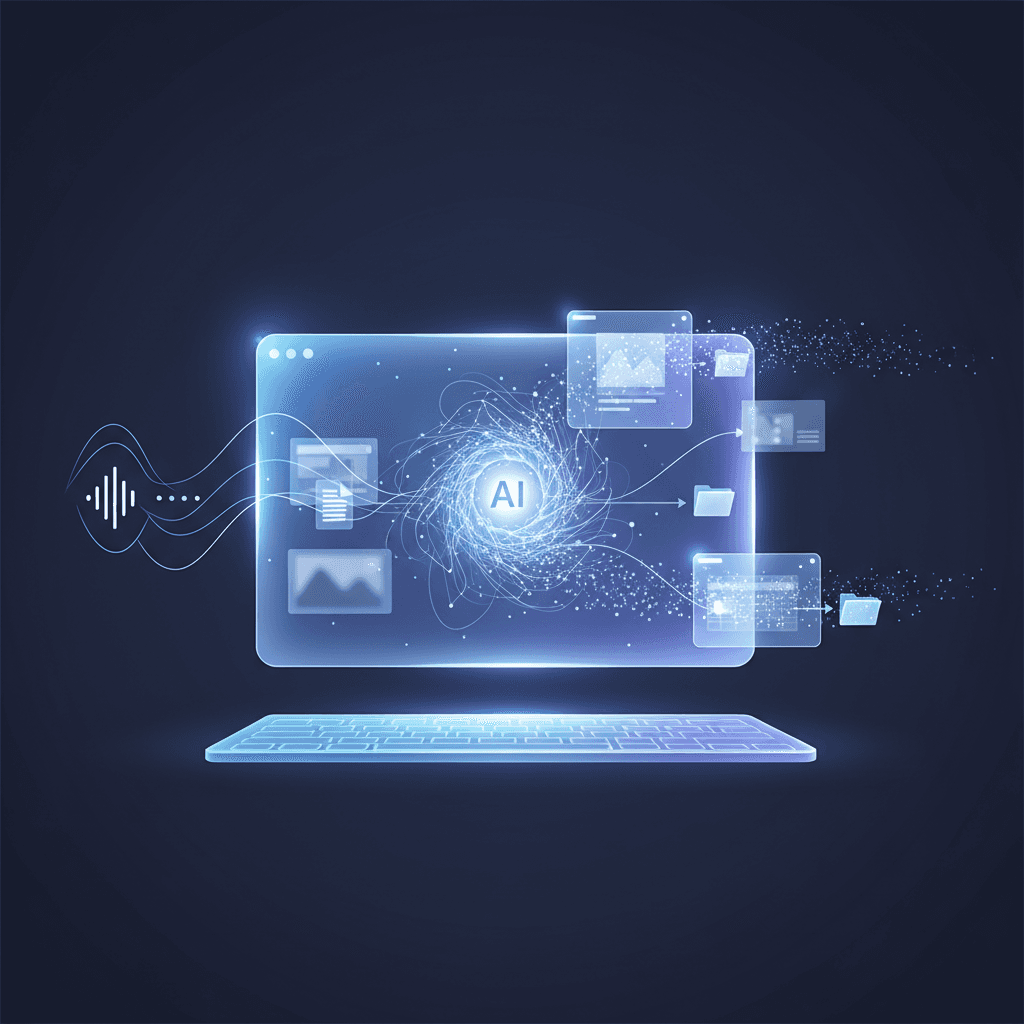
Microsoft is fundamentally reshaping the user experience in its flagship operating system, Windows 11, with the clear intention of making its AI assistant, Copilot, the primary method of interaction. This strategic pivot moves beyond treating AI as a supplementary feature, instead embedding it into the core of the operating system to create a more intuitive and automated computing environment. The company is rolling out a suite of generative AI capabilities, including advanced voice control, contextual screen analysis, and local task automation, signaling a future where conversation and intent drive the user's engagement with their personal computer, much like the mouse and keyboard revolutionized interaction in previous eras.
The most significant change in this AI-centric approach is the introduction of more natural and proactive ways for users to engage with Copilot. A new "Hey Copilot" wake word allows for hands-free activation of the AI assistant, positioning voice as a "third input mechanism" alongside the keyboard and mouse.[1][2] Microsoft reports that users engage with Copilot twice as much when using voice compared to text, underscoring the potential for this more conversational interface.[3][4] This is complemented by the global rollout of "Copilot Vision," a feature that grants the AI the ability to "see" and analyze the content on a user's screen.[3][5] This allows Copilot to provide context-sensitive assistance, whether a user is editing a photo, working on a document, or even playing a game.[6][7] For instance, within Microsoft 365 applications like PowerPoint, Copilot Vision can analyze an entire presentation, not just the visible slide, to offer comprehensive feedback and suggestions.[7][8]
Further extending its reach into the operating system, Microsoft is testing a feature called "Copilot Actions," which represents a significant step towards autonomous AI agents on personal computers.[9][3] Currently available to Windows Insiders, this experimental mode allows Copilot to perform tasks on a user's behalf by interacting directly with local files and applications.[10][7] Users can give natural language commands to sort photos, extract information from PDFs, or manage files, and the AI agent will carry out the steps.[3][10] Mindful of the security concerns that arose from its controversial "Recall" feature, Microsoft has stated that Copilot Actions will operate with explicit user permission and within a contained workspace with limited access.[11][10][12] This agentic capability, combined with a deeper integration into the Windows taskbar that replaces the traditional search box with an AI chat interface, aims to make Copilot a constantly accessible and proactive digital collaborator.[13][14]
The overarching goal behind these updates is to transform Windows into what some are calling an "AI OS," an operating system built from the ground up with artificial intelligence at its core.[15][16] This vision extends beyond a simple chatbot integration; it's about creating an intelligent platform that understands user intent and can orchestrate complex workflows across different applications and services.[17] By making these powerful AI features available to all Windows 11 PCs, not just specialized "Copilot+ PC" hardware, Microsoft aims to accelerate the adoption of this new computing paradigm.[14][12] This strategy has profound implications for the AI industry, positioning the operating system as a critical battleground for AI dominance and potentially reshaping user expectations for how they interact with all software. The move challenges competitors like Google and Meta and pushes the industry toward more deeply integrated AI experiences that are seamlessly woven into daily digital life.[11][2]
In conclusion, Microsoft's aggressive integration of Copilot into Windows 11 marks a definitive shift in the landscape of personal computing. By introducing intuitive voice commands, powerful screen analysis, and the beginnings of autonomous task automation, the company is making a bold statement about the future of human-computer interaction. While navigating the significant challenges of user trust, privacy, and security will be paramount to its success, the ambition is clear: to move beyond the graphical user interface and establish an intelligent, conversational, and agentic operating system as the new standard. This evolution of Windows promises not just to change how we use our computers, but to fundamentally alter our relationship with technology, making it a more collaborative and less obtrusive partner in our daily tasks.
Sources
[1]
[4]
[5]
[7]
[8]
[9]
[10]
[11]
[12]
[16]
[17]