Microsoft transforms Edge into AI collaborator with new Copilot Mode.
Prepare for a new era as Edge's Copilot Mode transforms your browser into a proactive, task-automating AI partner.
July 28, 2025
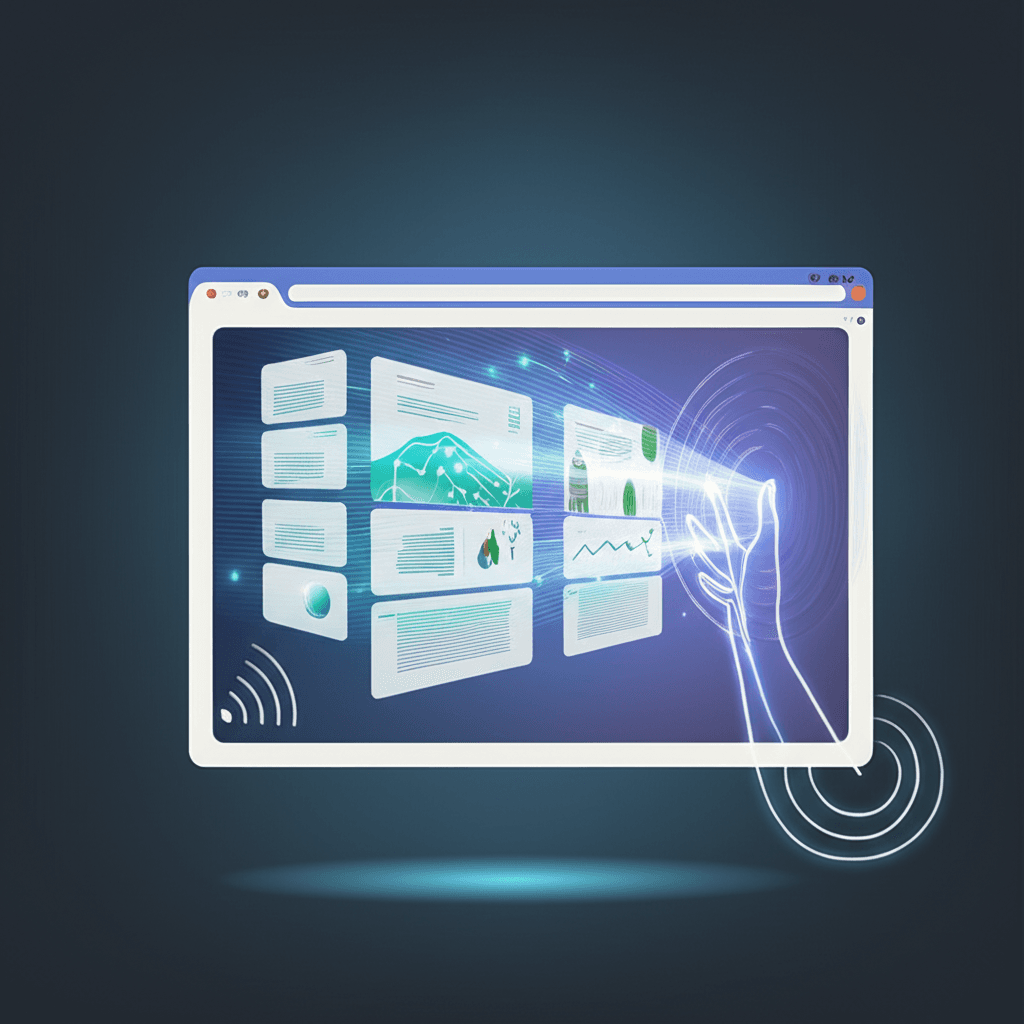
Microsoft is intensifying its efforts in the artificial intelligence race by launching a new, experimental "Copilot Mode" for its Edge browser.[1][2] This move signals a significant step towards transforming the web browser into an AI-powered collaborator, designed to streamline tasks and enhance the user's online experience.[2] The new mode, which is being rolled out to Edge users on both Windows and macOS, places the Copilot AI assistant at the forefront of the browsing experience, integrating chat, search, and navigation into a single, unified interface.[3][4] When enabled, the feature presents a clean, streamlined new tab page with a single input box, allowing users to interact with Copilot directly to perform a variety of tasks.[4] This development comes as competition in the AI browser market heats up, with companies like Google and Perplexity AI also introducing their own AI-driven browsing tools.[1]
The core functionality of Copilot Mode revolves around its ability to understand user intent and provide contextual assistance across multiple open tabs.[2] For instance, a user researching a vacation could have several tabs open with different rental options. With Copilot Mode, they can ask the AI to compare the options based on specific criteria, such as proximity to a landmark or available amenities, without having to manually switch between tabs.[3][5] This capability is powered by giving Copilot permission to view the content of all open tabs, enabling it to provide more comprehensive and relevant answers.[2][3] The feature also introduces voice navigation, allowing users to issue verbal commands to search for information on a page or open new tabs for comparison.[6][5] This hands-free interaction is a key component of Microsoft's vision for a more intuitive and efficient browsing experience.[6]
Looking ahead, Microsoft plans to expand Copilot Mode's capabilities to include more "agentic" AI features.[2] Future updates are expected to allow users to grant Copilot access to their browsing history and credentials, enabling the AI to perform more complex actions like booking reservations and managing online errands on their behalf.[6][3] For example, a user could ask Copilot to find a paddleboard rental, and the AI could then proceed to locate a suitable option, make the booking, check the weather forecast, and even suggest relevant tutorials.[3] Another planned feature, "Journeys," will organize browsing activity into topic-based collections, helping users to pick up where they left off on complex research projects.[5] These upcoming enhancements point towards a future where the browser acts as a proactive and intelligent assistant, anticipating user needs and automating tasks.[2][4]
Microsoft has emphasized that user privacy and control are central to the design of Copilot Mode. The feature is entirely opt-in, and users can disable it at any time through the Edge settings.[1][6] Furthermore, any features that require access to sensitive data, such as browsing history or credentials, will require explicit user permission.[3][4] The company has stated that it will only collect data necessary to improve the user experience and that all data will be handled in accordance with its privacy standards.[4] Visual cues will be present to indicate when Copilot is actively viewing or listening to browser content, ensuring transparency.[4] While the new Copilot Mode is currently available for free for a limited time, Microsoft has indicated that a subscription may be required in the future, although details on pricing and timing have not yet been released.[2][3] This move to a subscription model for advanced AI features is consistent with industry trends, as companies seek to monetize their investments in artificial intelligence.