Google Unleashes Open-Source Gemini AI Directly Into Developer Terminals
Google's open-source Gemini CLI seamlessly integrates powerful AI into developer workflows, offering a generous free tier.
June 25, 2025
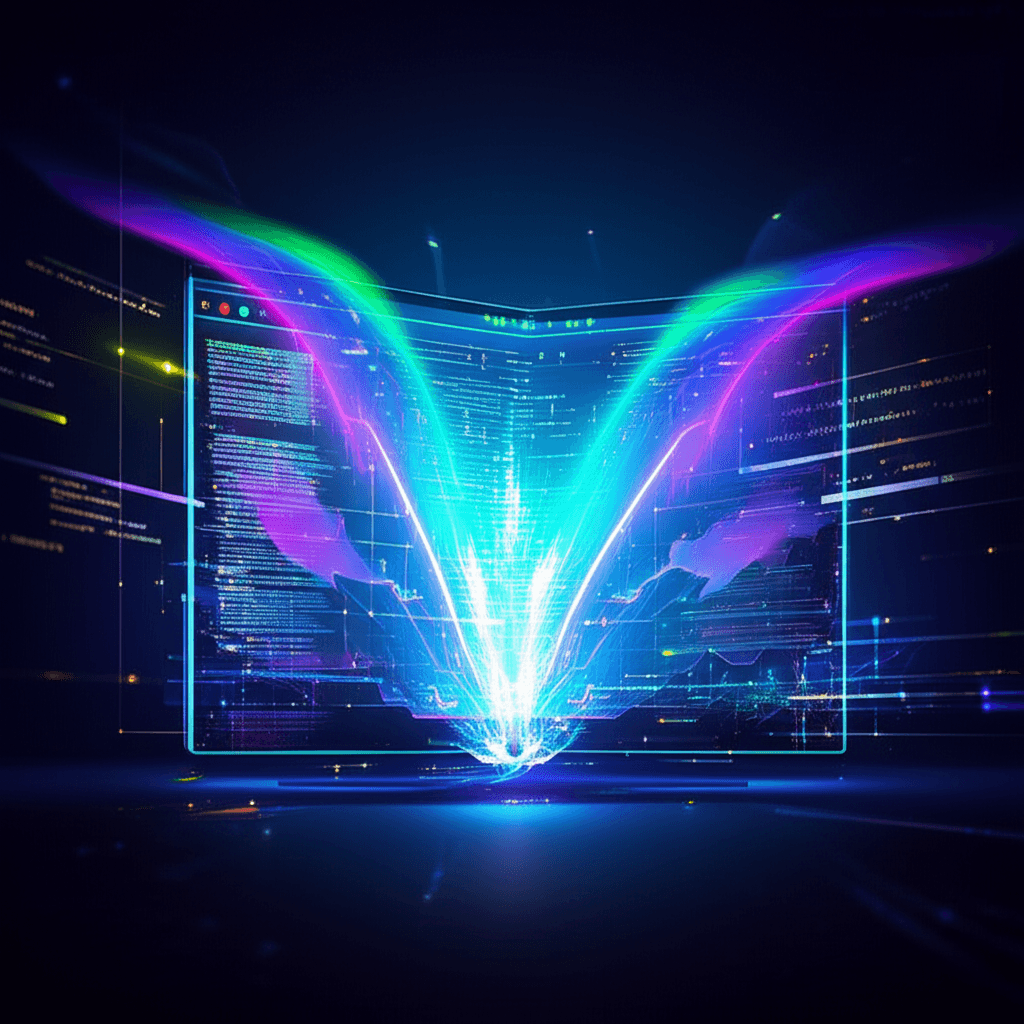
Google has released the Gemini CLI, a new open-source tool that embeds its powerful Gemini family of AI models directly into the command-line interface, aiming to seamlessly integrate advanced artificial intelligence into the native workflow of developers.[1][2] This strategic move recognizes the central role the terminal plays in the daily tasks of programmers, offering them a way to leverage AI for a wide range of activities without leaving their preferred environment. The tool, now in preview, is designed to be a versatile, local utility that goes beyond coding to assist with content generation, problem-solving, and deep research, providing a direct and lightweight path from a developer's prompt to the AI model.[1][2] The release underscores a growing industry trend of bringing AI assistance directly into developer tools, a space where efficiency, portability, and power are paramount.
At its core, the Gemini CLI provides developers with access to the Gemini 2.5 Pro model, notable for its large one-million-token context window.[3][4] This substantial context capacity allows the AI to understand and process vast amounts of information, including large codebases, documentation, and project files.[5] Key features include the ability to ground prompts with Google Search, which allows the model to fetch real-time, external context from the web.[1][3] It also supports the Model Context Protocol (MCP), enabling extensibility through bundled extensions and integrations with other tools.[1][6] Developers can customize prompts and instructions to tailor the AI to their specific needs and automate tasks by invoking the CLI non-interactively within scripts.[3] The tool is not limited to text; its multimodal capabilities allow it to generate new applications from PDFs or sketches and connect with other Google AI tools like Imagen and Veo for media generation.[5][7] This rich feature set positions the Gemini CLI as a comprehensive AI agent capable of handling complex tasks such as code understanding, file manipulation, command execution, and dynamic troubleshooting, all through natural language queries.[1][8]
A significant aspect of this release is Google's decision to make the Gemini CLI open-source under the Apache 2.0 license.[3][4] This move invites the global developer community to inspect the code for security, contribute improvements, report bugs, and suggest new features via its GitHub repository.[1][3] By fostering an open and collaborative environment, Google aims to accelerate the tool's evolution and ensure it meets the practical needs of its users.[4] Furthermore, the open-source nature promotes transparency and allows developers to verify the tool's security implications, a critical factor for adoption within professional development workflows.[1] This strategy aligns with a broader industry push towards open-source AI tooling, encouraging community-driven innovation and building trust among developers.[4][2]
The competitive landscape for AI developer tools is heating up, and the Gemini CLI's launch is a direct response to offerings from rivals like Anthropic's Claude Code and OpenAI's Codex CLI.[8][6] Google is attempting to differentiate its tool with what it calls the "industry's largest allowance" for free usage.[3][8] By logging in with a personal Google account, users receive a free Gemini Code Assist license, which grants them up to 60 model requests per minute and 1,000 requests per day at no charge.[8][9] This generous free tier is designed to encourage widespread adoption among individual developers, students, and hobbyists.[1][4] For professional developers and enterprises with more demanding needs, such as running multiple agents concurrently or requiring access to specific models, Google offers paid options through Google AI Studio or Vertex AI keys, as well as Standard and Enterprise licenses for Gemini Code Assist.[3][8] The tool is also integrated with Gemini Code Assist, meaning developers can have a consistent, prompt-driven AI experience across both their command line and integrated development environments like VS Code.[4][9]
In conclusion, the introduction of the open-source Gemini CLI represents a significant step by Google to embed its most advanced AI capabilities into the foundational tool of the developer community: the terminal. By offering powerful features, a substantial free usage tier, and an open-source, extensible framework, Google is not only aiming to enhance developer productivity but also to foster a collaborative ecosystem around its AI tools. The move directly addresses the growing demand for integrated AI assistance within the command line and positions Google to compete aggressively for the loyalty of developers in an increasingly crowded market. The success of the Gemini CLI will likely depend on its performance, the strength of its community, and its ability to seamlessly and intuitively become an indispensable part of the modern developer's workflow.