AI-Flow

Click to visit website
About
AI-Flow is a platform for creating custom AI tools using a simple drag-and-drop interface. It allows users to connect multiple AI models from providers like OpenAI, StabilityAI, Anthropic, and Replicate to build custom AI workflows and solutions. Users can run these AI workflows within the app or integrate them into their own projects via APIs and webhooks. The platform helps automate tasks such as generating designs, graphics, product descriptions, illustrated stories, and summarizing web content or YouTube videos. It provides access to the latest AI models and offers ready-to-use templates to streamline the creation process, saving time by enabling tool creation in minutes without coding.
Platform
Task
Features
• option for cloud or local self-hosted deployment
• access to a wide range of ai models and ready-to-use templates
• create illustrated stories and summarize web content/youtube videos
• generate designs, graphics, and product descriptions
• automate inputs and outputs via api requests or webhooks
• build and customize apis for ai workflows
• integrate multiple ai models from various providers (openai, anthropic, replicate, stabilityai)
• drag-and-drop interface for custom ai tool creation
FAQs
How do I get started with AI-Flow?
To get started with AI-Flow, you can try the Cloud Version, which offers automatic updates and new features. If you prefer to run it locally, you can download executables for Windows or use Docker-compose.
What are the advantages of using the Cloud Version of AI-Flow?
The Cloud Version provides automatic updates, access to exclusive features like the API Builder, and default access to all functionalities. It offers flexible pricing with optional API key integration.
Can I use my API keys from AI providers like OpenAI, Replicate, and others on the Cloud Version without additional cost?
Yes, you can integrate your API keys from providers like OpenAI and Replicate with AI-Flow Cloud Version and use nodes at no extra cost, only paying a small fee for platform resource usage.
Where is my data stored when using AI-Flow?
By default, your flow data is stored locally in the browser. For long-term storage, you can save it as a JSON file. If using the Cloud Version, you can choose to save flows in the cloud.
Can AI-Flow generate images?
Yes, AI-Flow supports image generation using models like DALL-E 3, Stable Diffusion 3, and other AI models available on Replicate such as FLUX.1.
Is AI-Flow free to use?
AI-Flow can be used for free if self-hosted with your own API keys.
Can I run AI-Flow locally?
Yes, AI-Flow can be run locally on your computer. However, an internet connection is required to communicate with AI APIs.
Pricing Plans
Job Opportunities
There are currently no job postings for this AI tool.
Ratings & Reviews
No ratings available yet. Be the first to rate this tool!
Alternatives
Indigo
Indigo is a unified AI platform that enables small teams to build custom AI tools and workflows to supercharge productivity and capture communication insights.
View DetailsScout
Scout is a comprehensive toolkit for building and deploying scalable AI solutions, enabling teams to bring AI to production faster through powerful workflows.
View DetailsQolaba
Qolaba is an all-in-one AI platform providing tools for individuals, developers, and businesses, offering multi-model AI, custom agents, API access, and content generation.
View DetailsFloneum
Floneum is a visual tool for building AI-powered workflows using a drag-and-drop interface, supporting custom plugins written in various languages.
View DetailsModelize.ai
An all-in-one AI workflow tool with thousands of expert-built workflows for various tasks.
View DetailsFeatured Tools
Songmeaning
Songmeaning is an AI-powered tool that helps users uncover the hidden stories and meanings behind song lyrics, enhancing their musical understanding.
View DetailsPropLytics
PropLytics is an AI-powered platform for real estate investors, providing data-backed ROI insights to help make smarter, faster investment decisions.
View DetailsGitGab
GitGab is an AI tool that contextualizes top AI models like ChatGPT, Claude, and Gemini with your GitHub repositories and local code for enhanced development.
View Detailsnuptials.ai
nuptials.ai is an AI wedding planning partner, offering timeline planning, budget optimization, vendor matching, and a 24/7 planning assistant to help plan your perfect day.
View DetailsHealing Grace Alternative Healing
Healing Grace Alternative Healing is a center offering personalized care through organic bath and body products, natural remedies, and spiritual healing practices.
View DetailsSmart Cookie Trivia
Smart Cookie Trivia is a platform offering a wide variety of trivia questions across numerous categories to help users play trivia, explore different topics, and expand their knowledge.
View DetailsSwiftspeed App Builder
Swiftspeed App Builder is a no-code AI app builder that allows users to create Android and iOS mobile applications from websites or from scratch without coding.
View DetailsSista AI
Sista AI provides IT consultancy, software development, AI solutions, and innovative AI products like AI Voice Assistants and Coaching Chatbots to enhance user experience and streamline processes.
View DetailsLatest AI News
View All News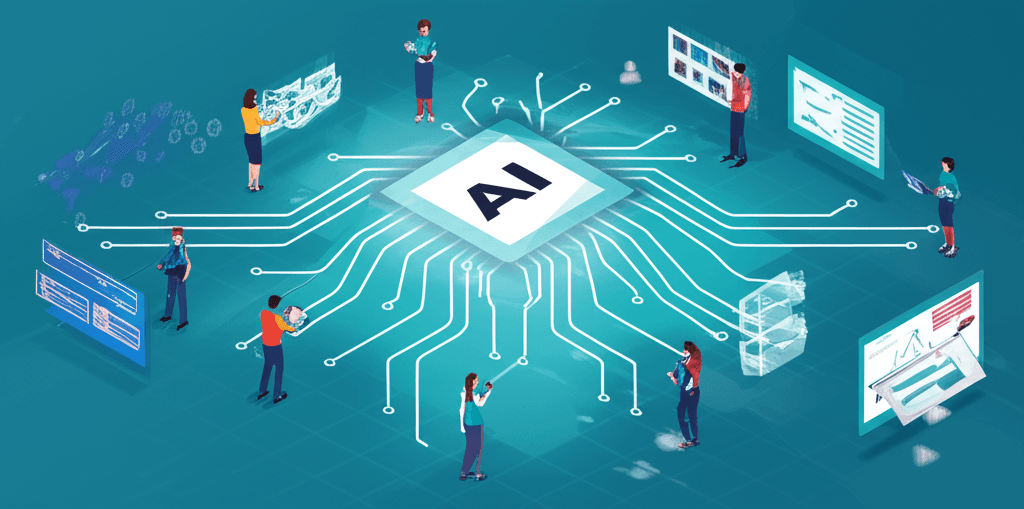
Google unleashes free Gemini AI for education, promising to revolutionize how teachers teach and students learn globally.
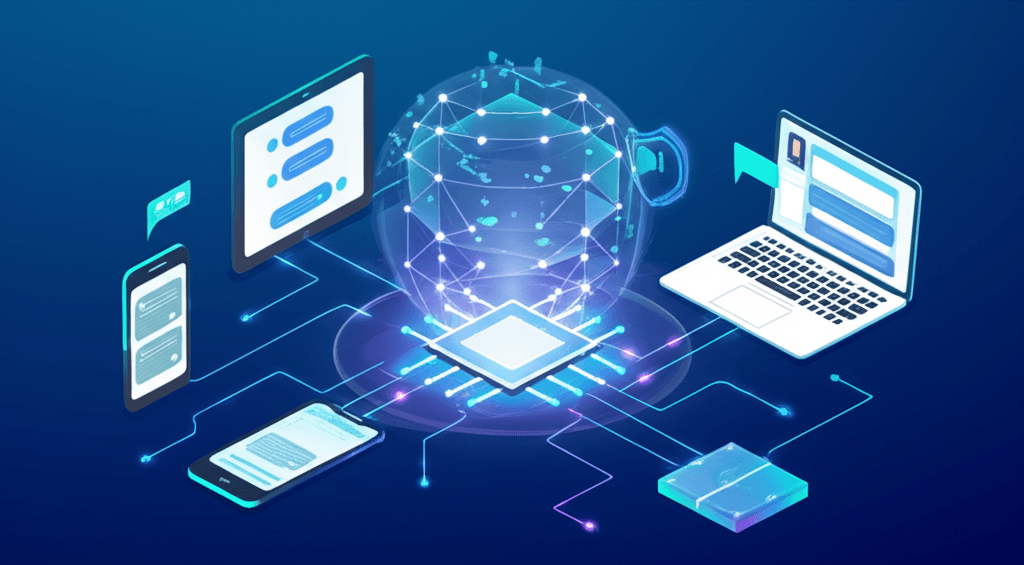
Cursor extends powerful AI coding agents to web and mobile, untethering developers and transforming collaborative workflows everywhere.
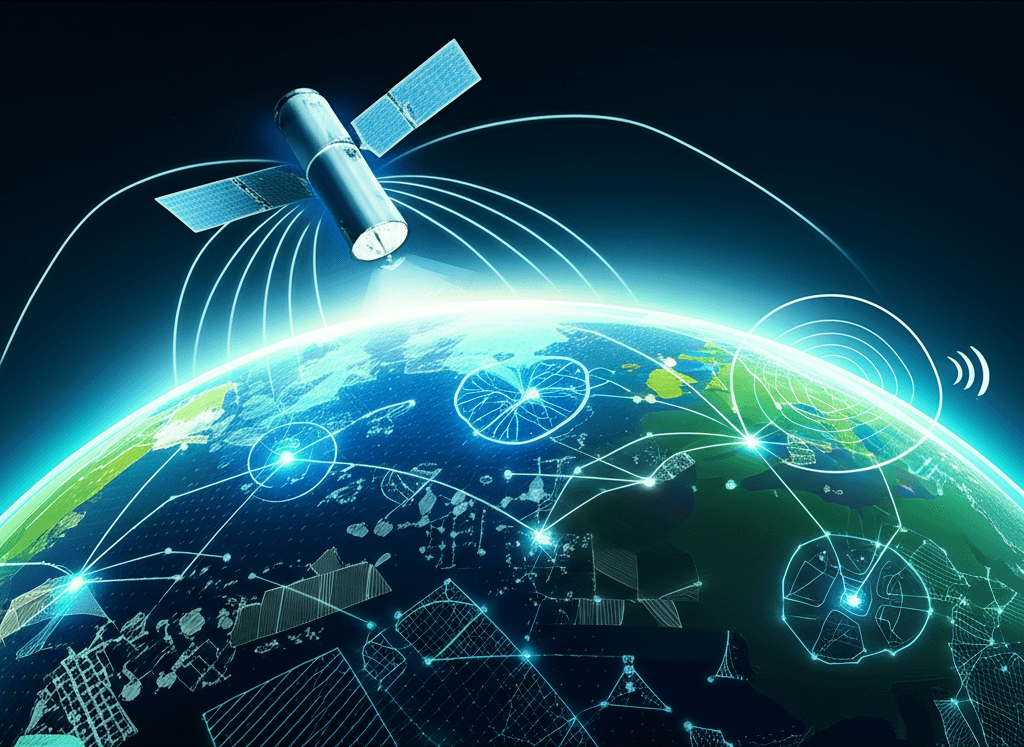
A strategic alliance creates a vertically integrated 'one-stop shop' for Earth Observation, solidifying India's space sovereignty.