AI Coding Gets Smarter: Cursor 1.0 Introduces BugBot and Memories
Redefining developer experience, Cursor 1.0 integrates AI BugBot for smart reviews and 'Memories' for unparalleled contextual coding.
June 5, 2025
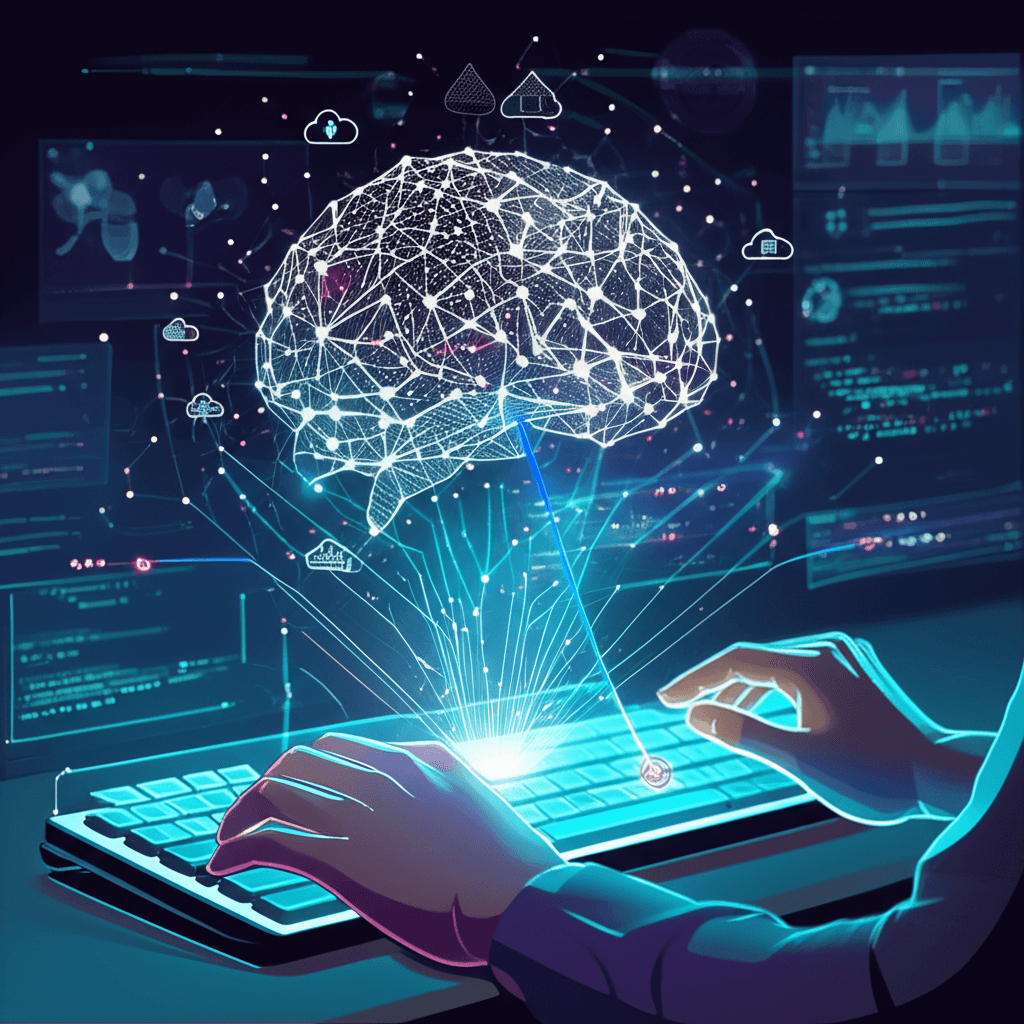
Cursor, the AI-first code editor developed by Anysphere, has officially launched its version 1.0, a significant update from its previous 0.5 iteration, signaling a new level of maturity for the platform.[1] This major release introduces a suite of powerful features designed to further integrate artificial intelligence into the software development lifecycle, with the headline additions being 'BugBot' for automated code review and 'Memories' for enhanced contextual understanding by the AI.[2][3][4][1] These advancements, alongside broader enhancements like the general availability of a Background Agent and improved Jupyter Notebook support, aim to redefine the developer experience by making AI a more proactive and intelligent collaborator in the coding process.[3][4][5]
One of the most impactful introductions in Cursor 1.0 is BugBot, an intelligent tool designed to automate and streamline the code review process.[3][6] BugBot integrates with GitHub and automatically analyzes pull requests (PRs), identifying potential bugs, logical inconsistencies, and deviations from coding best practices.[2][3][6][7] When an issue is detected, BugBot posts a comment directly within the PR on GitHub, much like a human reviewer would, often providing a detailed explanation and suggesting a fix.[6] Developers can then click a "Fix in Cursor" link embedded in the comment, which transitions them back to the Cursor editor with the relevant code pre-loaded and a prompt ready to address the identified issue.[2][3][4][6] This feature promises to significantly reduce the time spent on manual code reviews, improve code quality proactively by catching errors earlier in the development cycle, and free up senior developers to focus on more complex tasks.[3][7] BugBot utilizes the same underlying AI that powers the Cursor Agent and is configurable by team administrators on a per-repository basis, allowing for tailored application to different projects.[6] For individual users, options exist to customize BugBot's behavior, such as triggering it manually or only running it once per PR.[6]
Complementing the drive for higher code quality is the new 'Memories' feature, currently rolling out in beta.[4][1] This functionality allows Cursor to retain information from conversations and interactions within a project, effectively giving the AI a persistent memory of context.[2][4][5][8] 'Memories' are stored on a per-project, individual user basis and can be managed through the settings.[4] The goal is to make the AI assistant increasingly personalized and contextually aware over time by remembering key project details, architectural decisions, preferred coding styles, and even specifics from past chat sessions.[5][7][9] This addresses a common pain point with AI coding assistants where developers often need to repeatedly explain the same context or project nuances.[10][11] By building this evolving knowledge base, 'Memories' aims to provide more relevant, insightful, and accurate assistance, reducing repetitive explanations and enabling the AI to function more like a seasoned team member with a deep understanding of the ongoing work.[5][9][10] The system is designed to preserve critical context about project architecture, document the evolution of code, and maintain awareness of project-specific conventions, ultimately leading to more consistent and contextually appropriate AI suggestions.[9]
Beyond BugBot and Memories, Cursor 1.0 incorporates several other significant enhancements. The Background Agent, previously in early access, is now available to all users.[2][3][4] This feature empowers developers to delegate complex or time-consuming tasks—such as refactoring large code sections, writing extensive documentation, or implementing new features based on specifications—to the AI, allowing it to work asynchronously in a remote environment.[4][5][7] Users can monitor the agent's progress, provide follow-up instructions, or take over the task at any point.[1] Data scientists and researchers will benefit from the newly added robust support for Jupyter Notebooks.[3][4][7] The Cursor agent can now directly create and edit multiple cells within Jupyter Notebooks, a significant improvement for tasks involving data exploration, model training, and results visualization, initially supported with Sonnet models.[2][4][12][8] Setting up development environments is also streamlined with the introduction of one-click installation for Model Context Protocol (MCP) servers and enhanced OAuth support for services like GitHub, simplifying integration with the broader development ecosystem.[2][3][4][5] Furthermore, the AI chat interface has been upgraded to provide richer responses, now capable of rendering visualizations such as Mermaid diagrams and Markdown tables directly within the conversation panel, making complex information easier to understand.[2][4][5][12][8] A redesigned settings and dashboard experience offers users clearer insights into their AI usage, broken down by tools and models, and provides administrators with an API for team usage statistics and expenditure management.[2][4][5][8] Other under-the-hood improvements include advanced PDF parsing via the @Link command, allowing external documentation to be brought into the AI's context, and optimized agent performance through parallel tool calls for faster responses.[4][5][13]
The release of Cursor 1.0 marks a pivotal moment for Anysphere and the rapidly evolving landscape of AI-assisted software development.[5] The introduction of features like BugBot and Memories, coupled with the maturation of its existing capabilities, positions Cursor as a more deeply integrated and intelligent coding partner.[3][5] These tools are not merely about autocompletion or generating boilerplate code; they represent a move towards a more collaborative paradigm where AI actively participates in debugging, maintaining context, and automating complex workflows.[5][7][14] As AI continues to become more enmeshed in the daily tasks of developers, platforms like Cursor are pushing the boundaries of what's possible, aiming to significantly boost productivity, improve code quality, and allow developers to focus on higher-level problem-solving and innovation.[5][14] While the AI coding assistant space sees competition from tools like GitHub Copilot, Cursor's focus on a deeply integrated, context-aware experience, and now with advanced features for code review and persistent memory, continues to define its unique value proposition in the industry.[3][5]
Sources
[2]
[3]
[4]
[5]
[6]
[7]
[8]
[9]
[10]
[11]
[12]
[13]
[14]